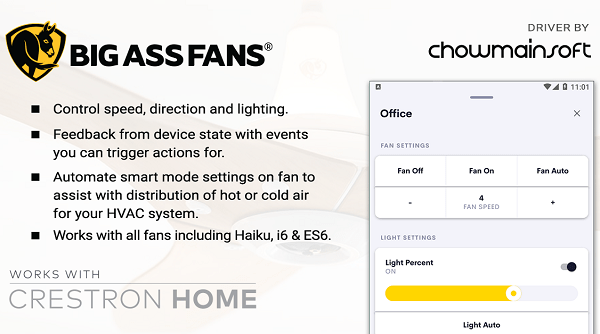Big Ass Fans driver for Crestron Home now available
Chowmain Software has released a new Big Ass Fans driver for Crestron Home, providing bi-directional control and feedback over all IP controlled fans including Haiku, ES6 and I6 models.
The Big Ass Fan Crestron Home driver allows for control over many of the fan controls including speed, direction and lighting. The driver is capable of receiving feedback from the device to provide events and actions on the state of each feature.
ADVERTISEMENT
From turning off your fans and lights when you arm your security system to automatically turning them on when it detects you are at home, or if the temperature is at an uncomfortable level, integration provides you with so many different solutions.
You can even tie in the fan to your HVAC system to assist with distribution of hot or cold air by automating the fan’s smart mode settings.
Fan features include:
- Fan Off
- Fan On
- Fan Auto
- Fan Speed Down
- Fan Speed Select
- Fan Speed Up
- Fan Direction
- Whoosh Enabled
- Eco Mode Enabled
- If the fan includes a temperature sensor the current temperature will be displayed at the bottom right of the display.
Light features include:
- Light Toggle
- Light Percentage Slider
- Light Auto Mode
- Light Color Temperature
- General Features
- Temperature Scale Selection
-
ADVERTISEMENT
-
ADVERTISEMENT
-
ADVERTISEMENT
-
ADVERTISEMENT