Tyba Muse D4
Tyba has launched its audio system designed for smaller applications with four independent Dante streams. Mat Daley checks it out to see how it works.
Landing on my test bench today for review is the Muse D4 audio streamer by Tyba, creators of the beautiful Turn 2 user interface.
ADVERTISEMENT
Having previously tested and reviewed their Turn 2 and being impressed with its simplicity and quality, I jumped at the chance to see what the Muse is all about. Let’s jump in.
What is it?
The Muse D4 is the hardware component of the Muse Audio System which pairs with the Muse Manager software available in the resource section of the Tyba website. It’s an understated 1RU rack-mountable four-output audio streamer that simply outputs four audio streams over the proprietary Dante or open-source AES67 audio-over-IP protocols.
In true Tyba style, the Muse is a minimalist and classy-looking unit with nothing but a glowing Tyba logo on the front panel and all of what few connections there are in the rear. There are no analogue audio outputs on the Muse at all, all streams output to a Dante endpoint so even the rear is sparse but functional.
The Muse D4 I have here is part of a (currently) three-product family with its bigger brothers the D16 and D64 offering an expanded 16 and 64 output streams respectively. This particular unit, the D4, is the newest model in the lineup and given its lower channel count sees Tyba becoming also suited to smaller commercial and residential installs.
Setting it up
Getting the Muse up and running is relatively simple as is to be expected with Tyba. The rear has two LAN ports, one primary and a second dedicated Dante LAN port. Initial setup is done via your browser so with LAN 1 connected, a quick IP scan reveals its address to punch into your browser and log in to the Muse with the default credentials found in the user manual.
Once logged in, this is where you have your typical installer-level options for firmware updates, support logs and system overview. Flicking over to the audio page allows you to first select your output sample rate of 44,100/48,000/96,000 and also set up your streams/zones.
Your 4, 16 or 64 streams (depending on the Muse model) are laid out in an editable table. From here you can quickly rename them from their defaults with some friendly names like boardroom etc. and per zone, enable Apple AirPlay 2 and an optional password for BYOD streaming in that zone.
I love the inclusion and simplicity of this feature and I see this making the Muse suitable for far more installations. I’m thinking of a simple office with scheduled pre-selected background music throughout the common areas and breakout zones where staff can take over the stream with their own audio via AirPlay.
It’s worth mentioning that all your Dante endpoints need to be set up on your network with Audinate’s Dante controller software and sample rate matched to the Muse. This isn’t unique to Muse, of course, and anyone familiar with Dante will know that it’s not too tricky.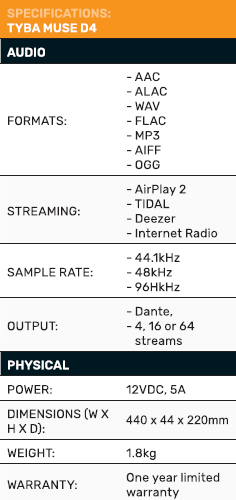
Once this primary setup and configuration is complete, it’s time to switch over to the potentially client-facing management software, the Muse Manager. I say potentially because the simplicity of the interface gives me confidence that most clients could happily manage their own needs from here.
Maybe… we’ve all got that one client.
Muse Manager is essentially a basic browser-based media player and scheduler interface. From the Muse Manager, you can select your sources, output zones and groups and easily set up play schedules. The Muse allows you to log into an existing Tidal or Deezer account for streaming and access to your playlists as well as play files from an external drive.
There is also 220GB of onboard storage to store your own files and play directly from the Muse. Perhaps some scheduled venue announcements or something like the Ode of Remembrance at an RSL would make use of this onboard storage. In a residential setting, I don’t see this getting too much use but it’s still a valid inclusion and makes for a versatile unit.
I do think that being limited to only Tidal and Deezer will be a limiting factor for some residential settings. Having worked for over five years in a residential integration company, I would say over 95% of my clients over that time were either Spotify or Apple Music users. Yes, they can AirPlay to a zone directly, but scheduling isn’t an option.
Hopefully, Tyba will open this up to some additional streaming services in a future update which would make the use more suitable for more scenarios. I get it though, Tyba makes quality products and Tidal and Deezer are quality streaming services.
Linking in your Deezer account is as simple as you hope it would be, and once logged in, you have immediate access to all of your existing Deezer playlists from within the Muse Manager along with the ability to create new ones. You also have access to Deezer “radio”, which might be a good option for venues.
I didn’t use a Tidal account during this review, but I imagine the process is as seamless. I’m not sure if it is intentional, but the UI feels a lot like the old iTunes. It’s basic but familiar and easy to navigate. Again, I think its simplicity means a client could self-manage from here. Setting up a schedule is nice and simple too. Pick a playlist and output zone from the pre-populated drop-down menu, punch in your start time and what days of the week it needs to happen, and away you go. I did find it odd that there were no obvious duration or end-time fields here so a manual stop from the Muse Manager may be required.
Conclusion
All in all, I think Tyba have put out a really simple, usable and quality product line here. The multiple 4/16/64 output-stream models make it flexible and suitable for large venues all the way down to small businesses and now even homes. As Dante becomes more and more of a viable option for residential installs, mainly due to suitable hardware options, I see the Dante streamers becoming a more flexible and suitable solution than a traditional audio matrix. Integration into the main control systems will make this more the case.
Currently, Tyba has a free Crestron driver available on their site alongside details of its API. It makes no mention of drivers for the other main players at this point, but with its push into more residential-suited units, hopefully, it is coming.
The higher output Muse units already make perfect sense for larger installations but drivers for Control4, and the like will help the smaller units find their place in residential installations. These drivers all exist for Tyba’s Turn 2 so here’s hoping that they are coming soon. Tyba have told me that they are.
Overall, the Muse D4 is of the same quality and experience I would have expected from Tyba after testing and loving their Turn 2 interface. Like the Turn 2, quality and simplicity are the outstanding traits of the Muse. It’s not trying to be or do too much and what it does, it does well. The separation of the initial setup and Muse Manager is also well thought out in my opinion and gives the end user a good deal of self-management without being able to access installer-level settings and potentially breaking things.
If you are looking for a Dante streaming solution, this is definitely one to consider.
-
ADVERTISEMENT
-
ADVERTISEMENT
-
ADVERTISEMENT
-
ADVERTISEMENT

