REVIEW: Strong SRT AN4 HDTV receiver
Could it be that Android is poised to become a, if not necessarily ‘the’, dominant operating system? Stephen Dawson trials a new receiver that embraces the growing platform.
 Android is possibly most famous for its use in mobile phones and tablets, but it has been making its way into home entertainment equipment lately as well. And for good reason.
Android is possibly most famous for its use in mobile phones and tablets, but it has been making its way into home entertainment equipment lately as well. And for good reason.
This tiny little device, which Strong calls an HDTV receiver, for want of a better established product category, is perhaps more properly called an ‘internet media portal’ that also acts as a TV receiver. And it piggy backs on Android, avoiding the need for a special purpose operating system.
ADVERTISEMENT
CONNECTING
Despite the tiny dimensions of the unit, it is remarkably connectable. It outputs HDMI, of course, but also offers analogue audio and composite video via a 3.5mm socket (the adaptor cable is included). And it can get access to other content by means of a rear USB socket and its Ethernet connection, and also by means of the built in WiFi.
There’s another USB socket on the side of the unit, and the main purpose of this one is for plugging in a mouse and keyboard which make for more convenient use of a number of functions.
SOME SETTINGS
Setting up the unit is little different to any other internet-capable device in your system. It locked quickly onto my internet connection via WiFi and the connection was perfectly reliable. The manual says that when you’re connecting a ‘mass storage device’ it should go onto the rear USB socket. This did indeed seem to be the case.
A couple of attempts to plug USB memory sticks into the side one didn’t yield any media for playback. My cheap USB keyboard, though, worked well in that side socket, as did a mouse. If I was using this system regularly I’d get a combo wireless mouse and keyboard to go with it.
You probably should get a hard disk drive. Add that and this becomes a single tuner PVR. You can set up recordings via the EPG or just hit record, and you can pause live TV in order to answer the phone or whatever.
This works on a USB drive formatted in either NTFS or FAT32 format, rather than some weird proprietary system, so you can load up the drive with music, photos and videos that you may want to listen to, look at or watch at a later time, yet use the same drive for recording TV. One terabyte drives are cheap these days.
When you’re playing back your recordings, you can fast forward or rewind at up to 32 times. Most impressively, these functions worked very smoothly, suggesting that it packed plenty of processing power.
When you are setting up recordings you will need to manually pad the start and stop times otherwise you may well miss either end if you stick with the default. Unlike many PVRs, the unit does not have a facility to automatically insert padding into your recording before and after the program.
The unit has an interesting range of output resolutions available. By default it is in ‘Auto Detect’ mode, which (if you’re connected by HDMI) queries your display and sets its output resolution to the display’s preferred resolution.
For a lot of displays it is 1080p60. If that’s the case, then this unit will output all content – including our 50Hz broadcast TV, at 60 frames per second. That leads to motion which can sometimes be a little jerky, depending on the content, since every fifth frame has to be repeated.
I popped into the resolution settings and change the output to 1080p50 to get rid of that.
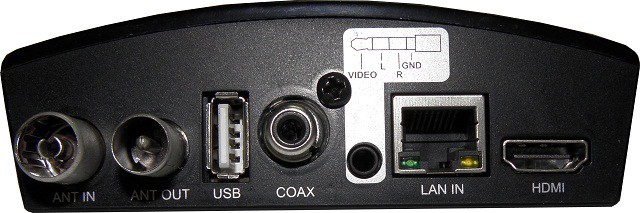 You can also cycle through all the available resolutions using the V-Mode key, but I wouldn’t recommend that. One of the resolutions is the old-fashioned computer style of 640×480. This seemed to upset my home theatre receiver so that it became partially disabled. I had to yank its power cord and let it calm down for a few seconds in order to restore proper operation.
You can also cycle through all the available resolutions using the V-Mode key, but I wouldn’t recommend that. One of the resolutions is the old-fashioned computer style of 640×480. This seemed to upset my home theatre receiver so that it became partially disabled. I had to yank its power cord and let it calm down for a few seconds in order to restore proper operation.
Many displays will handle this resolution, but it is nonetheless not a standard consumer electronics format so it probably shouldn’t be delivered by this unit.
In the end, though, I returned the output resolution to ‘Auto Detect’ because the system really didn’t seem to like 50Hz output. On interlaced content it introduced a kind of stutter in the picture. It looked as though perhaps the unit was converting to 60Hz regardless, and then converting at the end back to 50Hz.
While on the subject of setting up, it’d probably be wise to avoid doing what I did, which was to go into the setup menu and change the HDMI audio output to ‘MultiChannel HDMI Pass-Through’. My thinking was to allow those TV stations which carry Dolby Digital to send the original stream to my home theatre receiver rather than having the unit convert to two channel PCM. That did in fact work. But it somehow interfered with the playback of audio from USB, which would produce no sound after that. So I changed the setting back and made do with stereo PCM. It isn’t as though we actually get much in the way of 5.1 channel free to air content anyway.
CATCH-UP
The SRT AN4 is a proper Android box, not just a little PVR, so it has a bunch of other functions. Not the least of these is support for all Australian TV stations’ catch-up services, such as iView from ABC and Plus7 and the equivalents from Channels 9, 10 and SBS.
These – and some other functions – are implemented by means of direct links through the unit’s internet browser. Obviously you can use said browser for surfing, too, and it is perfectly usable. Just plug in a keyboard and, possibly, a mouse. There’s a touch more lag than you’d be used to with a computer, but that’s about the only drawback. If you do not have a mouse, the remote operates in mouse mode. Press the Mouse key and an on-screen pointer appears, which you can guide around the screen using the arrow keys.
Some websites clearly recognise that the device is using an Android based browser and so load their mobile version, which is actually a good thing with a device like this because it tends to make it more usable. YouTube was one of those, and selecting HD content produced remarkably high quality results.
The catch-up TV services also did a generally good job. Obviously how well all this works is going to depend on the speed and quality of your Internet connection. It’s worth going into ABC iView, even if you don’t want to watch anything there, and select ‘Bandwidth’ to see how solid your connection is.
ANDROID GOODIES
When you fire up the unit you get a ‘desktop’ style display with a bunch of icons on it for selecting various apps. Those include Facebook and Twitter (which are implemented as Android apps rather than web links), and Shoutcast (which gives you a massive range of Internet radio stations), plus a row of media players. But there’s also a link to an Android market place so you can find and download new stuff, and if you select the Android icon there’s a whole bunch of other mobile-phone like apps pre-installed which are revealed, including Google Maps, a DLNA client and so on.
Remember, Android devices are like computers that also do specific things (run mobile telephones, power set top boxes, etc), so there aren’t too many limits. This one has two memory banks built in – about 1GB and 2.3GB in the two of them – of which about 2.3GB was available for use. You can download a lot of apps into that space.
CONCLUSION
The Strong SRT AN4 is an exciting entry into the set-top box, PVR stakes, with a lot of potential for almost limitless functions. If you have a quality TV that lacks the smarts of recent models, this unit can go a long was to redressing that.
A few more useful PVR features would be better though: automatic padding for recordings, and most of all a second tuner so you can record two at once, or record one and watch another. But, hey, at $149 that’s really asking a bit too much.
-
ADVERTISEMENT
-
ADVERTISEMENT
-
ADVERTISEMENT
-
ADVERTISEMENT
