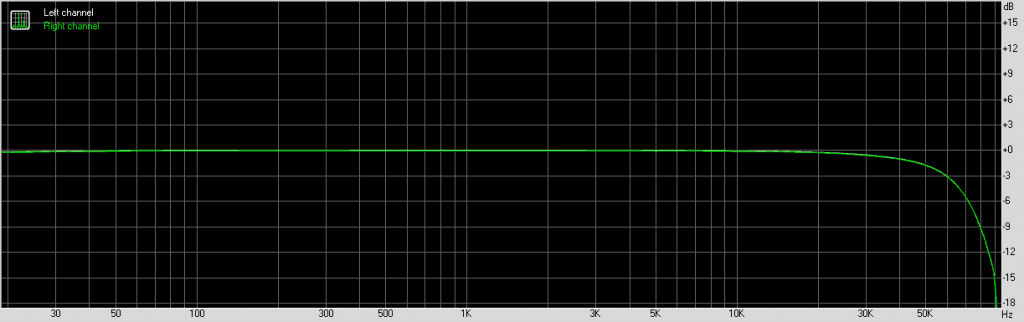REVIEW: Sony HAP-Z1ES HDD Audio Player
Pack a terabyte of hard disk, an audiophile quality DAC and excellent control apps and you have Sony’s HAP-Z1ES HDD Audio Player.
What it is
This is a seriously high end digital music player. But it needs to be distinguished from such things as media servers. It does not rip music from discs. It does not play music from network resources (other than Internet radio via vTuner). All that it does is take digital music from either the 1TB hard drive built into it, or the hard drive you attach to its USB port, decode that digital audio and output an analogue signal.
ADVERTISEMENT
Again, with the exception of vTuner Internet radio, the only things it will be playing is what you load onto its hard disk (or the attached one).
It is well equipped for that, supporting most major high quality digital formats: DSDIFF, DSF, WAV, AIFF, WMA, FLAC, ALAC, MP3, AAC and ATRAC. In case that last one seems unfamiliar, ATRAC is the format used on Sony’s own Minidisc. DSDIFF and DSF are both wrinkles on the Direct Stream Digital format used on SACD, and this is becoming a somewhat popular high-end download format. The unit supports both the 2.8MHz and 5.6MHz versions. However, it is very much a stereo only machine. It will not even attempt to decode multichannel FLAC, for example.
When I say ‘seriously high end’ I mean it. This is a true high fidelity component. It weighs nearly 15 kilograms, and has a specified frequency response of 2 to 80,000 hertz (@–3dB) and a specified level of total harmonic distortion of less than 0.0015%. The outputs are via balanced XLR connections or stereo RCA sockets.
It measures 95mm wide by 55mm tall. Four press keys and a rotating knob control things, including navigating through the menus. There’s also a slim remote control with power, play/pause and track skip keys. It also has volume and mute, but these are to operate an amplifier. In practice to really get best control over the unit you should use the Android or iOS control apps.
Setting Up
There are two principal steps to setting up this system: connecting it, then loading it with music.
The output connection is of course simply to a pair of analogue audio inputs on your amplifier, preferably XLR if available (XLR are balanced, offering better rejection of induced noise). The network can connect either wirelessly or by Ethernet cable.
I started wireless, using the WPS button on my router to ease the process (access point lists are also available) and had it up and running in a couple of minutes. Files transferred smoothly via the WiFi connection. The unit discovered that a new firmware was available. When I gave it permission to download it, it went ahead and the whole process was over in a few minutes.
But I mostly tested with wired Ethernet because I knew I’d be transferring a few hundred gigabytes of music across and I wanted if possible to take advantage of the gigabit Ethernet.
Moving Music
The unit is delivered with fifteen sample tracks: ten in DSD format (the two channel version of the format used on the Super Audio CD) and five in HD FLAC format (24 bits and either 88.2 or 96kHz).
Since it only plays what’s on its own disk – or one physically attached – you need to transfer music to it. The proper way is to download and install Sony’s ‘HAP Music Transfer’ software. There are versions available for Windows and Mac. I tested them both, and there were pretty much the same in operation.
These allow music that’s ‘on’ your computer to be transferred to the HAP-Z1ES either manually or automatically. You can specify which folders the software should ‘watch’, so that if you add a music file, it will be transferred to the Sony unit as well. The specified folders can include network resources, so if you have your music on a network drive, it can be watched and automatically updated.
This is obviously the sensible way to go. But it turns out that if you like to manage things a bit more manually, that’s perfectly possible. After a few minutes connected to my network, the unit showed up on the list of network resources on both Mac and Windows as ‘HAP-Z1ES’. When I clicked on that I was able to access its hard drive and then navigate its folders.
It turned out that the transfer speeds were a little disappointing. The average speed seemed to be around 15 megabytes per second, bouncing between a bit under 10MB/s to around 20MB/s. If I do the same thing with my regular NAS, the speeds average just under 100MB/s.
The ‘HAP Music Transfer’ software was no speed demon either. I identified my FLAC and iTunes music folders for transfer and I clicked the manual start button to get things going. The software told me that some 22,337 tracks would be transferred and then proceed to count them as they moved, one by one. Each FLAC track is in the tens of megabytes in size. The first 500 tracks – consuming to a total of 29GB – took one hour and 38 seconds to transfer. If my arithmetic is correct, that averages out at a bit over 8MB/s. There’s a ‘Task Priority’ setting in the software, but this doesn’t seem to affect the actual transfer speed.
In the end, my little collection of FLAC tracks consumed nearly 700GB of the unit’s internal disc.
Transferring the files isn’t the end of the process. The unit has to index them and add them to its database so that they can be used. This itself takes time. With some of the shenanigans I pulled (loading some files via the HAP, some by drag and drop first to one place, then to another, and then returning to delete those in the first place), I think I ended up confusing the unit. It kept on building its database more than 24 hours after they had all been transferred. I used the ‘Rescan’ facility in the unit to rebuild the database, and this appeared to take about 25 minutes to complete, except that afterwards it still conducted a slow countdown of the tracks. After about six hours it was nearly 90% through. The next morning, the countdown had reached zero, but still the update icon was rotating. This continued all day and finally, some 24 hours after starting the process, it was complete.
So, it takes a while. Still, you’re only going to be doing this once. And you can still use the unit while it is updating (although not all tracks will be available until the countdown is complete.
If you plug a USB drive in loaded with music, then the unit has to scan that too in order to develop indexes for playback. I plugged in a 500GB portable drive loaded with about 8,000 MP3 tracks. This also took many hours before all the music was available.
In Use
Once you’ve got all the music in, using this unit is about as intuitive as it can get, whether you use the front panel controls or one of the apps. The controls just take you through menus. Spin the control knob and hit Enter when you see what you want.
In general you’ll use the app. iOS and Android were pretty much the same, except that the latter allows you to copy the contents of your Android device to the HDD Audio Player.
The apps are superb. When you choose a way in – Artist, say – the lists are presented complete so you can scroll, or accelerate through, to the item you’re after in seconds. The apps load in the entire database and store it so navigation is very fast.
The ways in are Artist, Genre, Album, Tracks and Folders. There are also Playlists, which you create, and ‘SensMe’ channels, which appear to be like mood-based Playlists, determined I think by Gracenote data.
Initially I was disappointed at the lack of ‘Album Artist’ and ‘Composer’ as ways into the music. But that disappeared when I realised that there was a real search facility. Want some Schubert? Just type it in there. After a particular track? Same again. Just put in what you can remember of the title. The apps are great for finding what you want. Fast. I don’t think I’ve seen a media server interface that was better designed than this one.
Sound
There really isn’t much to say with regard to sound. The Sony HDD Audio Player seemed to be absolutely transparent. The great majority of what I played was FLAC versions of CDs: 16 bits of resolution at 44.1 kHz. But I also listened to plenty of 24 bit music at 96kHz, 88.2kHz and 192kHz. (176.4kHz is also supported but I don’t have any music for that.)
The sound was consistently lovely.
Sony has a processor called DSEE for ‘restoring’ stuff lost with lossy compression such as MP3. This is on by default for MP3 and AAC music. You can switch it off in the setup menus.
I ran a few measurements on the unit. With complex multitone 24 bit, 96kHz test signals, the frequency response was 13 hertz to 25,000 hertz at -0.5dB. At 42kHz the response was down by 1.5dB. With a simpler sine wave sweep, the response was 20 to 38,000 hertz at -0.2dB.
The noise floor (including the measurement rig) was at -109.4dB A-weighted. Total harmonic distortion was 0.001%, and IM distortion (plus noise) was 0.0013%. Both values were less than half those for the Cambridge Audio DacMagic I normally use on my computer.
For 44.1kHz material – most of what you’ll be playing – the response was flat at 20 hertz and -0.1dB at 20,000 hertz measured the hard way, and a touch better measured with sine waves. The noise floor, at -97.5dBA, was essentially at the theoretical minimum for 16 bit audio, and the THD was just 0.0009%.
Those figures represent, if anything, performance overkill. I’d venture that it would be impossible for any device to be audibly more pure that what’s on offer from the Sony HAP-Z1ES.
Conclusion
This is not a cheap unit, and with all the quality built into it I’d have like to see it able to stream music live from a network, instead of being restricted to local content. Still, I’d say that the performance cannot be audibly surpassed, and I have yet to see control apps as well designed as provided with the Sony HAP-Z1ES player.
-
ADVERTISEMENT
-
ADVERTISEMENT
-
ADVERTISEMENT
-
ADVERTISEMENT