REVIEW: Panasonic TH-65VX100W plasma display
The Panasonic TH-65VX100W may not be a conventional TV, but its picture quality is second to none, writes Stephen Dawson.
If you want to look at this very superficially, the Panasonic TH-65VX100W would seem to be a silly choice – it’s a 65” plasma display, but not a TV. Yet you can buy a 65” Panasonic plasma TV (eg. the TH-P65V10A) for less than half the price of this one, and that comes with built-in speakers and a TV tuner.
So why even consider this display?
ADVERTISEMENT
Well, the two units have been developed for different purposes. The TV does a very good all round TV job. But the TH-65VX100W has been developed not for all round performance, but to give a super accurate picture. To that end, it comes with an in-home calibration from an Imaging Sciences Foundation (ISF) certified calibrator.
The panel, as mentioned, uses plasma technology and offers a full high definition picture. It measures 65”, or 164.6cm in our language.
Panasonic doesn’t state a brightness level, but it does give the contrast ratio as 60,000:1. Now, in days when contrast ratios of two or three million to one are routinely claimed, including for Panasonic’s own 65” TV, doesn’t that seem a bit on the weak side?
Not at all. Those ultra-high contrast levels are ‘dynamic’ values. That is, when the picture goes really dark, the display turns down its overall brightness in order to produce deeper blacks, which is what contrast ratio is all about. That kind of behaviour can sometimes lead to a ‘pumping’ effect, where the brightness of the screen visibly changes for no apparent reason.
But this Panasonic display doesn’t do that. It operates consistently across a white to black gradient. At 60,000:1, it means the blacks it produces aren’t the darkest possible blacks, but they are still extremely good. If the picture fades to full black, and there is some ambient light in the room, that’s precisely what you will see: full black. If you are watching in a dark room, then a full black screen will produce a low, dark grey glow, but not one that’s particularly objectionable.
On the subject of image processing or enhancement, I should note that this display does not have the ‘Frame Creation’ feature available in some of Panasonic’s regular TVs. As the name suggests, this creates additional picture frames. It does this by interpolating between two actual signal frames and presenting this kind of average between those frames, thereby smoothing motion.
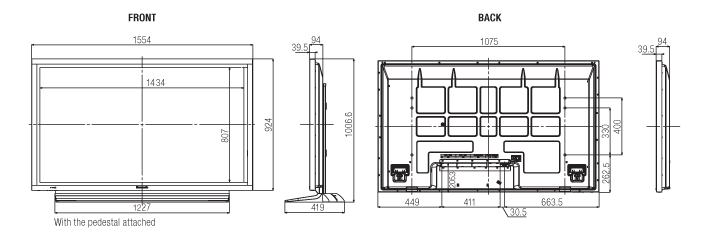
The Panasonic TH-65VX100W measures 1,554mm wide, 924mm tall and 94mm deep. It can of course be wall mounted or used with a desktop stand. It is solidly constructed, weighing 69kg without the stand (the Panasonic TV version weighs just 60kg).
This display is about presenting what is in the signal, not tarting it up. So there’s nothing of that kind here.
The display is not particularly comfortable with old-style analogue signals either. Extraordinarily, you do not get a composite video input. The ultimate fall-back socket is simply not present at all. You don’t get S-Video either.
You do get one set of component video inputs, and in an emergency you can plug a composite video signal into the ‘Y’ socket of this, just to access menus or whatever. But the picture quality from this isn’t acceptable.
Also provided is a computer-style RGB input and four HDMI inputs. HDMI is going to be what you use exclusively.
Plus there are two sets of stereo audio. The panel has a built in stereo amplifier and spring clip outputs, but I can’t imagine this being of any use to anyone. This panel should be coupled with a proper sound system.
It measures 1,554mm wide, 924mm tall and 94mm deep. It can of course be wall mounted or used with a desktop stand. It is solidly constructed, weighing 69kg without the stand (the Panasonic TV version weighs just 60kg).
At the back were extensive vent holes and visible through some of these were cooling fans. Each time the display was switched on they operated briefly, and then switched off again. Presumably this was a self-checking routine. They didn’t once operate while the display was operating normally.
Aaron Rigg from Avical Australia was the appointed ISF calibrator, and this display made his job relatively easy.
Every display, for truly accurate performance, needs to be calibrated to its environment. But some simply cannot be brought very close to ideal performance. You adjust one colour parameter and another strays. You adjust a third and the first two stray. Aaron spends much of his time determining a suitable compromise between the different levels of inaccuracy to produce the least offensive result.
That was hardly necessary with this display. He was able to move the colour alignment points to almost exactly match the perfect settings, all at the same time, according to his instruments. That kind of accuracy is almost never available on consumer level TVs. He was able to use a couple of the display’s memories to store the ‘ISF Day’ and ‘ISF Night’ settings, suitable for different ambient light conditions. These were locked in so that they would not be inadvertently changed by the user. Of course, you could still choose a different picture setting and adjust it yourself it you wanted to.
But you won’t want to. I certainly didn’t, because it soon became clear that as far as colour went, this display was as good as the art has yet gotten.
Blu-ray discs and HDTV both looked absolutely brilliant. By that I mean that they were naturally coloured, not garish, unless the colour was set that way by the show makers. Most importantly, the very good native black levels allowed an excellent contrast range within normal video. On a small screen the eye generally can’t look at different parts of the screen individually without its perception being affected by what’s happening on other parts of the screen. But 65”, or 164.4cm, really is a big screen. If one corner of it is supposed to be dark while another corner is supposed to be light, then there is little opportunity for the lighter area to make the dark area seem even darker by comparison.
The excellent native black levels kept those bits nicely dark anyway, and darker colours suitably rich.
The best DVDs also gave excellent results, but this display was mercilessly revealing of the inadequate quality that afflicts quite a few older DVDs, especially those that have had edge enhancement applied.
You will need a good quality DVD (or Blu-ray) player for these, or a good quality video converter built into your home theatre receiver, because, oddly, this display does not support the native DVD video standard (576i at 50 hertz) over HDMI. You can feed it that signal via component video, but that’s a quality-sapping standard compared to HDMI, so why would you?
That 576i signal is supported by most TVs these days. The major drawback in this display’s lack of support for it is with HDTV receivers. Remember, this is not a TV so it doesn’t have one built in. Most HDTV receivers do a moderately to very poor job of delivering SDTV stations over HDMI due to poor deinterlacing. You can get around this with some by having their output delivered in its native format, but you can’t use that with this display because it does not support 576i50.
It does support 1080i50, of course, which is the format used by HDTV and by some Australian Blu-ray discs, and 1080i60, which is also used by some Blu-ray discs. Its deinterlacing of these was also fairly poor for the most part, to the point where it was better to rely on the Blu-ray player – just about any Blu-ray player – to convert the disc to progressive scan.
The Panasonic TH-65VX100W plasma display really depends upon its owner providing it with a good diet of high quality video signals, because it won’t do much about improving them itself. So don’t skimp on the Blu-ray player or the high definition digital TV receiver.
If you provide this display with signals worthy of it, you will get what must be the best 65” picture quality presently available on the market.
And because of the included calibration, you will know that the display is delivering everything it is capable of.
-
ADVERTISEMENT
-
ADVERTISEMENT
-
ADVERTISEMENT
-
ADVERTISEMENT
