REVIEW: Bluesound Vault and Powernode
 Bluesound is a new Canadian company providing high quality networked audio products. At this point there are five products in its line-up, all based around network streaming. There’s a 2.1 powered speaker system (the Duo) and a portable speaker (the Pulse), both of them for immediate out of the box music. There’s the basic streamer (the Node) which you can plug into an existing amp. And then there are the two products under review here – the Vault and the Powernode.
Bluesound is a new Canadian company providing high quality networked audio products. At this point there are five products in its line-up, all based around network streaming. There’s a 2.1 powered speaker system (the Duo) and a portable speaker (the Pulse), both of them for immediate out of the box music. There’s the basic streamer (the Node) which you can plug into an existing amp. And then there are the two products under review here – the Vault and the Powernode.
What it is
The Vault is similar to the Node, but includes a 2TB hard disk drive and a CD drive. You can pop your CDs into the CD drive’s vertical slot on its face and it will rip the CD to your choice of audio format, look up the CD information on some internet database to set its artist, album and track names, plus add cover art. If you already have your music on your network, the Vault is probably wasted, but if you’re seeking to make the transition from CDs to the convenience of music served up on your network, then the Vault is a wonderful starting place since it largely automates the process.
ADVERTISEMENT
The Vault provides the music on its hard disk to other devices on your network by means of folder sharing. Likewise, it can play music from other shared folders on the network. This is different to DLNA where a server indexes all the tracks and offers up lists of artists, albums and so on to various client devices on the network. With the Bluesound system you have to identify shared network folders to the Vault, and then it indexes them for its own use. Bluesound makes this as easy as possible, but it can often involve entering user names and passwords and such.
However, if you’re using another Bluesound device on the same network as the Vault, you don’t have to worry about that stuff. They will recognise each other and the Vault will provide the contents on its hard disk seamlessly to the other device.
 The Vault needs to be plugged into an audio system. Stereo analogue and optical digital audio are provided for this purpose.
The Vault needs to be plugged into an audio system. Stereo analogue and optical digital audio are provided for this purpose.
There is no remote control. You simply must have an Android or iOS device and install the Bluesound control app. I used both an iPad Mini and a Samsung Tab 3 Android tablet.
The Powernode is likewise similar to the Node, but adds a stereo amplifier offering 50W per channel into 4Ω. It draws its network music from the Vault and other shared folders on your network. Output is limited to the speaker terminals, plus a subwoofer output for an active sub, should you need to enhance the bass. In addition to the Ethernet connection, the Powernode can connect to your network wirelessly (it appears to use only the 2.4GHz band).
Both units also have a USB connection. Plug a hard disk full of music into either unit and it will be indexed and made available for playback by both units, so in effect you can add a stack of storage for music for a fairly modest cost.
Setting Up
For both systems I initially started with a wired network connection, so there was essentially no setup required. I installed the app on tablets (I mostly used the iOS one – there are slight differences in organisation between them and the iOS version seemed to have a slightly better layout).
If you want to go wireless on the Powernode, then the unit starts in ‘Hot Spot’ mode. You can use a WiFi tablet or phone to connect to it and then adjust its settings from within a web browser. The main one you’ll be interested in is to set up the WiFi connection.
There are also a bunch of settings available via a web browser or the ‘Configure Player’ control in the apps.
All this went smoothly. Soon after connecting, the app informed me for both units that there was a new firmware available. The automatic upgrading process only took five minutes.
Then I blundered into a series of errors, thanks to not reading any documentation and not thinking clearly. Although, to be fair to me, it was partly provoked by an error of the Vault.
Without much thought, I started whacking CDs into the unit to be ripped. You can set the format to FLAC, MP3 or WAV, with the default of FLAC. So the disc has to be ripped then converted.
The first CD I inserted was Midnight Oil’s Red Sails In The Sunset. The unit recognised it and assigned track titles, album and artist names and cover art. Except that it somehow got confused about Track 10, Harrisburg. This one it assigned the correct cover art and apparently gave the file name ‘Harrisburg.flac’, but it tagged the track as unknown for track title, album name and artist. Examining the file itself on the unit’s hard disk, it had exactly the same tags as the other tracks so it seemed to be an index error rather than something wrong with the file. So I selected the option to reindex.
Unfortunately, I’d set the unit to find music files in a shared folder on one of my NAS drives. And that folder not only contained the 20,000+ tracks of my music collection, but also my Windows 8.1 ‘File History’ backup. Scanning through that took many hours and had me thinking something was badly wrong, until I realised my error. I removed reference to that share and more narrowly targeted on the music share folder, told the system to reindex and within the hour both those 20,000+ tracks and the few discs I’d ripped to the vault were re-indexed, more or less appropriately.
The system was inclined to assign the wrong cover art to the albums a bit too frequently, but that aside it seemed reliable. In particular, the Midnight Oil album was now correct on all tracks, and none of the other tens of thousands of tracks were marked ‘Unknown’ in the important fields.
I checked to see what would happen if I ripped two versions of the same album. I had it rip the 30th Anniversary Edition of King Crimson’s Red, and then the original CD release of the same album. The latter simply overwrote the former.
A 58 minute album took 10 minutes and 50 seconds to rip, by which time FLAC encoding has been completed on nearly half the contents. The complete encode was finished 22-and-a-half minutes after inserting the disc. If you have a large CD collection, it may take you a few weeks to load them all into the Vault.
In case you’re wondering, with 2TB of space I’d say the Vault’s good for more than 50,000 tracks from 5,000 CDs in FLAC format. My FLAC collection, mostly CD-standard but with a fair sprinkling of high resolution and multichannel material, has over 20,000 tracks and used just a bit over 700GB.
The Vault’s hard drive appears on a Windows network as another shared drive, so you can examine its music contents, delete stuff and even copy music to it (rather than go through the slow process of ripping). However, you will need to reindex it for the Vault to notice that the additional music is there. The Ethernet connection speed appeared to be 100Mbps rather than gigabit, unfortunately, so it might take a while to get all your music across into it.
Sound
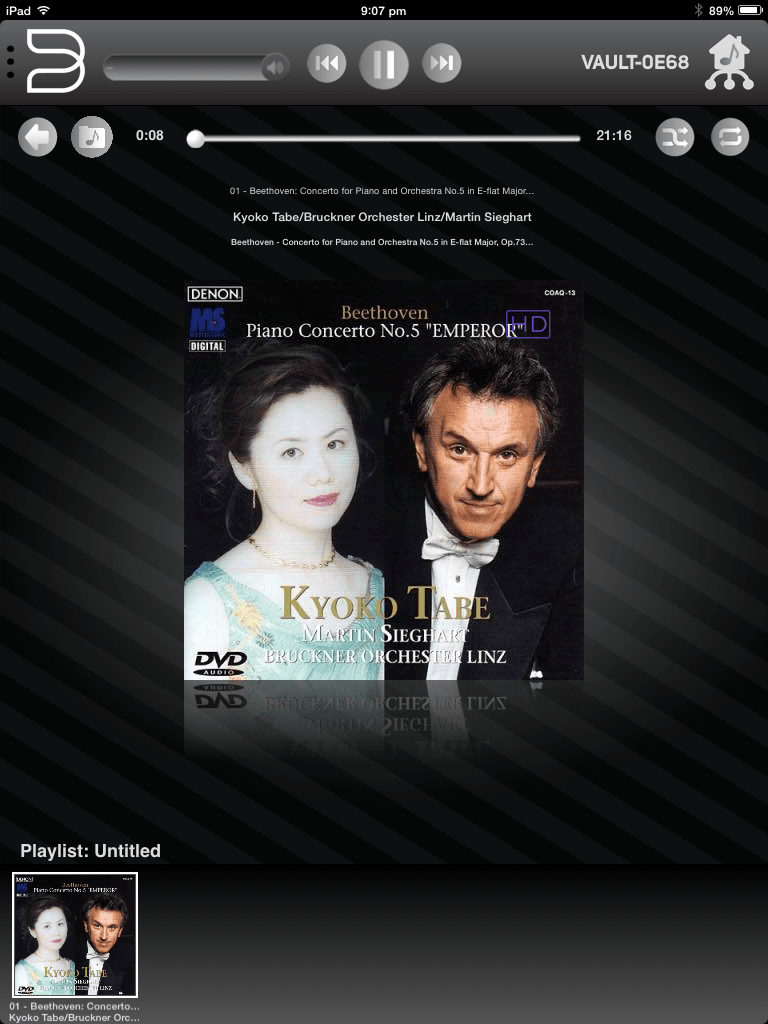 The first thing to note about sound quality is that the disk drive in the Vault was totally inaudible. The CD drive spun fairly fast when ripping and so could be heard although it wasn’t particularly nasty. Once you’ve loaded the Vault, you will rarely be using the CD drive anyway.
The first thing to note about sound quality is that the disk drive in the Vault was totally inaudible. The CD drive spun fairly fast when ripping and so could be heard although it wasn’t particularly nasty. Once you’ve loaded the Vault, you will rarely be using the CD drive anyway.
I ran the Vault through my main system and it sounded very fine indeed. It did the job that’s required of a source device: presented a clean, undistorted signal ready for amplification. I used it both via the optical digital audio output and the analogue stereo one.
Using the optical, I was able to play a DTS-CD rip through a home theatre receiver, with the receiver recognising the signal as multichannel DTS and decoding it accordingly. This demonstrates that the unit doesn’t muck around with the digital signal in the slightest, since a few misplaced bits would mess up the DTS playback significantly. It is, as they say, ‘bit perfect’.
The sound was just as good via the analogue audio outputs of the Vault. Clean and noise free. You can set the output to variable or fixed. The former is useful if you’re using it to drive some fixed amplification system, so you can control the volume from the app. I used the latter and my system’s volume control.
Playback was gapless, avoiding those pregnant pauses between the tracks of your typical Pink Floyd album.
I conducted some measurements of the Vault’s performance. Using CD-standard files, the noise floor was just about -97dB (A-weighted) and the frequency response extended to 21,000Hz at -0.5dB. Using 24-bit, 96kHz files the noise level was at -103dB and the response reached above 30kHz at -0.5dB and 40kHz at -1dB.
The maximum resolution supported is 192kHz, 24-bit. With this signal the output was similar to 96kHz, except that rather than hitting a brick wall just before 48kHz, the smooth roll-off continued, so that the response was down by 3dB at 55,000Hz, and 6dB at 66,000Hz. That’s very similar to high quality standalone DAC performance, except for a somewhat higher noise floor. That said, the difference between noise at -103dB and -110dB is pretty academic.
The Powernode was just a nice a listening experience. I used a pair of compact, but very high quality KEF loudspeakers, and the unit seemed happy to drive them cleanly to room filling output levels despite their low sensitivity, maintaining good control over their bass output and with exceptional stereo imaging.
The Bluesound system supports a stack of internet audio services as well, including TuneIn radio and Spotify Connect which I checked out thoroughly. The others are Deezer, HDtracks, HIGHRESAUDIO, Juke, Murfie, Napster, Qobuz, Rdio, Rhapsody, Slacker, Tidal and WiMP.
APP
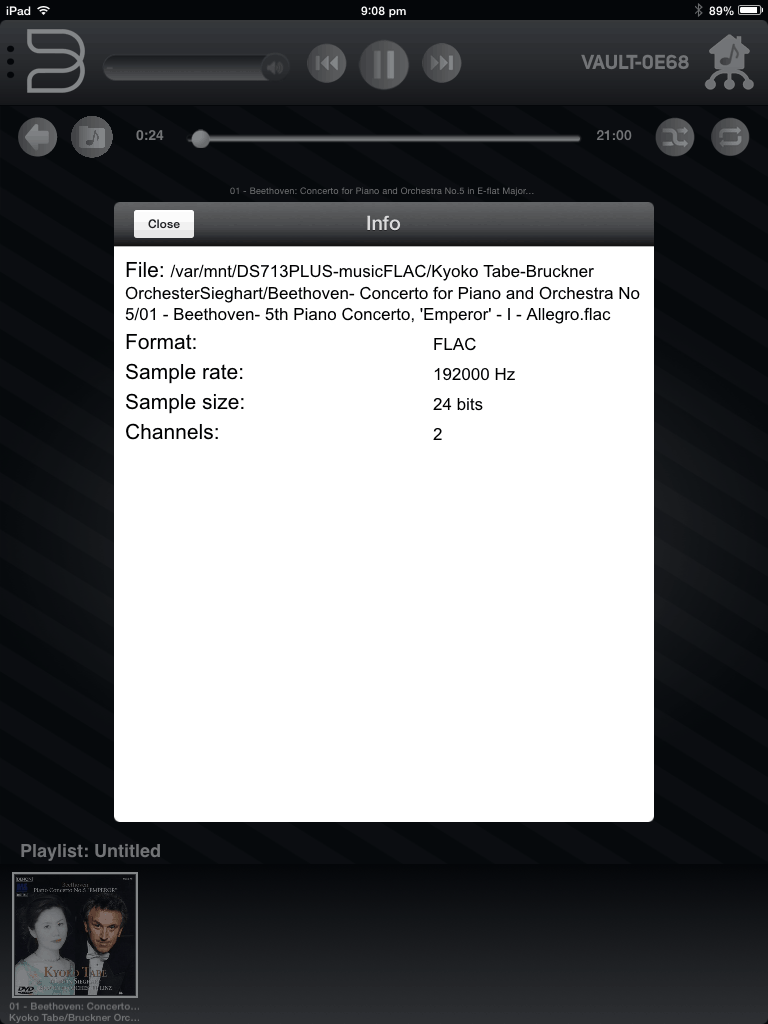 With the Bluesound system you can group various speakers together within the app so that they all play the same material, or you can feed them separately. The system is highly flexible that way.
With the Bluesound system you can group various speakers together within the app so that they all play the same material, or you can feed them separately. The system is highly flexible that way.
The app itself was superb in every respect except one. It was highly responsive and totally reliable. Not once was communication lost and both units responded instantly to the app’s commands. The app engendered a feeling of great confidence.
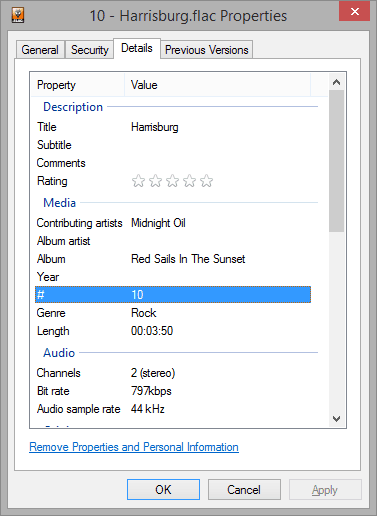 My only complaint is that when it comes to playing the various files in your network, everything runs through playlists. If the current playlist is empty, selecting a track or album gets the music going straight away, but once a playlist is established, any additional selections are appended to the playlist. Still, I guess it’s just a matter of getting used to the system.
My only complaint is that when it comes to playing the various files in your network, everything runs through playlists. If the current playlist is empty, selecting a track or album gets the music going straight away, but once a playlist is established, any additional selections are appended to the playlist. Still, I guess it’s just a matter of getting used to the system.
Conclusion
The Bluesound system is highly reliable, sounds very good and is extremely usable. The addition of DLNA streaming would perhaps have made things even better, given the number of other devices that support DLNA.
-
ADVERTISEMENT
-
ADVERTISEMENT
-
ADVERTISEMENT
-
ADVERTISEMENT
