REVIEW: BenQ W2000 home theatre projector
 Blacks near perfect? Stephen Dawson looks at the new BenQ W2000 home theatre projector.
Blacks near perfect? Stephen Dawson looks at the new BenQ W2000 home theatre projector.
Over the past couple of years we’ve looked at BenQ’s W1080ST lowish cost, short throw home entertainment projector and its substantial W7500 home theatre projector. So how about something in the middle? The shiny new BenQ W2000 is similar in size to the W1080ST, but incorporates features from W7500. Perhaps most importantly, it implements a calibrated Rec. 709 HDTV standard.
What it is
The W2000 is a compact, full high definition unit based on DLP technology. Although not technically a short throw projector, it nonetheless requires closer placement to the screen than the typical home theatre projector. For a 100” (2.54m) screen, the projector needs to be placed between 2.532m and 3.291m away. As those numbers suggest, the zoom range is 1.3:1. Placement flexibility is enhanced by the provision of a vertical lens shift adjustment (which allows the picture’s position to be changed without geometric distortion).
ADVERTISEMENT
These adjustments, including focus, are manual. Once completed a cover over the access bay protects from them being inadvertently jogged out of place.
A 240W lamp provides up to 2,000 lumens of brightness. There are three brightness settings – or ‘Eco’ settings. In Normal mode the lamp is rated at a 3,500 hour life. In ‘Economic Mode’ this increases to 5,000 hours. ‘SmartEco Mode’ extends it by another thousand hours. The projector’s contrast ratio is rated at 15,000:1.
The usual connections are provided, including two HDMI inputs and an old-fashioned D-SUB15 for analogue video from computers. One of the HDMI inputs supports MHL, a rather wobbly ‘standard’ for connecting (non-Apple) smart phones to displays. It may work depending on the brand and age of your phone. Samsung has abandoned MHL in its current models.
There are also audio inputs. The projector has a stereo pair of built in speakers on its back panel (with 5W each of power) so at a pinch it can be used for audio as well. This works well enough for its purpose, but any serious kind of home theatre work based around projector-sized image really deserves the use of an external audio system providing an equivalently large sound.
There’s also a compartment within the unit for the installation of an optional Full High Definition wireless receiver. BenQ has had an external wireless kit for a while (WDP01), but things are much neater with the receiver hidden away. BenQ tells me that the internal kit will be available later this year.
 In addition to the usual infrared remote control, the projector is supplied with two sets of 3D active eyewear. While I was not provided with these, I can say with considerable confidence that unless BenQ has messed things up in an astonishing way, the 3D ought to be first class. Thanks to the extremely fast pixel switching time, DLP provides the best performance 3D in the home, and other BenQ projectors have demonstrated this clearly.
In addition to the usual infrared remote control, the projector is supplied with two sets of 3D active eyewear. While I was not provided with these, I can say with considerable confidence that unless BenQ has messed things up in an astonishing way, the 3D ought to be first class. Thanks to the extremely fast pixel switching time, DLP provides the best performance 3D in the home, and other BenQ projectors have demonstrated this clearly.
In Use
Setting up the projector was easy enough, but you should make sure (as always) that the geometry will work in your room. Ceiling mounting isn’t a problem, of course, but if used on, say, a coffee table you should make sure it can be located at the correct distance for the size of the picture you want.
If that’s okay, focus and picture position adjustment was fast and sure, to the point where it would not be onerous to set it up only when you wish to enjoy a large picture. Five minutes, tops.
The infrared remote control was powerful enough to bounce its signal from the screen back to the projector.
The projector has two menu modes: the basic one provides a subset of functions so it may be less daunting for some users. The advanced mode provides the usual full range of adjustments you expect from a quality projector.
The default picture settings were pretty impressive. The only real problem – perhaps a view not shared by others – was that the picture was a bit too sharp initially. As seems to be the case with most vendors, the ‘sharpness’ control was up fairly high by default. But unlike most vendors, BenQ’s sharpness processing manages to effectively increase sharpness without introducing a nasty ghosting distortion. Nonetheless, it can add jaggies to what should be smooth curves, so it’s best wound down.
That done, the picture was very impressive. The edge to edge, corner to corner, brightness and focus was very even, with the focus extremely sharp. There was no apparent DLP ‘rainbow’ effect (the appearance of short RGB stripes flashing briefly in your vision) in normal use. I’m pretty sensitive to the effect and I only managed to induce it by intentionally dragging my gaze over black and white test patterns.
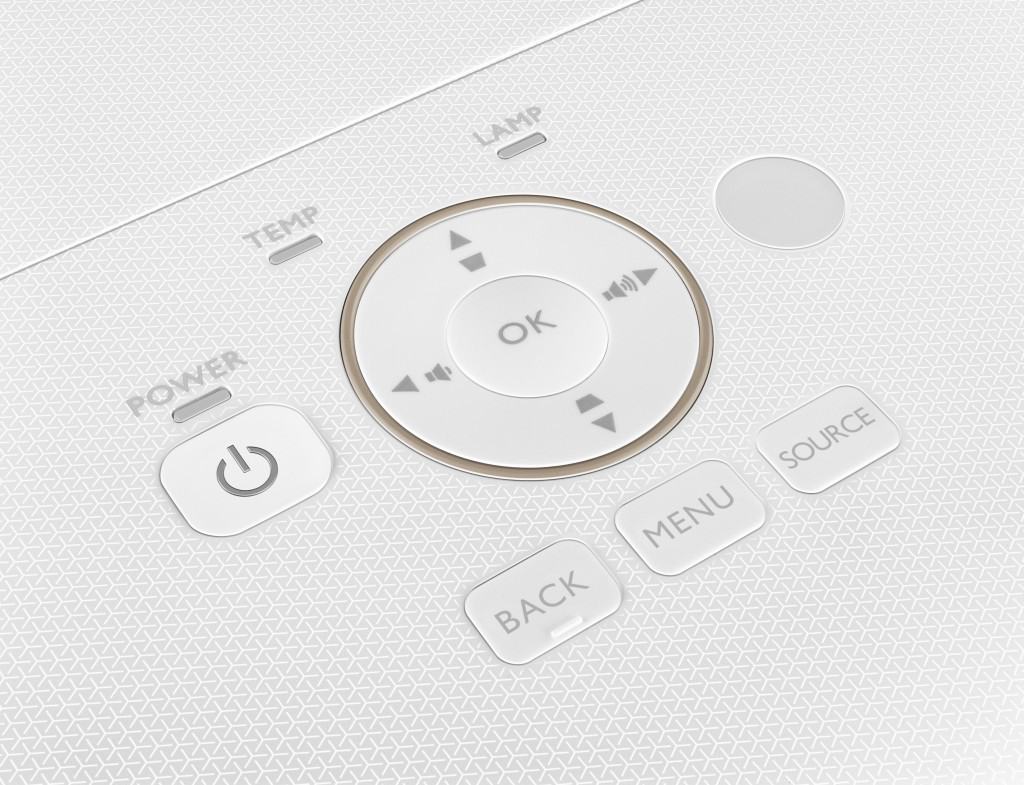 Rec. 709 is actually a full set of standards for HDTV, including frame rates and so on. But the important thing in this implementation is the colour calibration. This ensures that the colours in the output of your DVD and Blu-ray player, and HDTV receiver, are accurately mapped to the picture displayed. The colour balance on the default Rec. 709 setting was excellent, nicely rich yet still extremely natural.
Rec. 709 is actually a full set of standards for HDTV, including frame rates and so on. But the important thing in this implementation is the colour calibration. This ensures that the colours in the output of your DVD and Blu-ray player, and HDTV receiver, are accurately mapped to the picture displayed. The colour balance on the default Rec. 709 setting was excellent, nicely rich yet still extremely natural.
Assuming, of course, you use a neutral screen. Any non-white screen will throw off the colour balance and you may need to tweak the extensive colour controls to
The black levels were very good, if not perfect. They were quite deep enough to allow a good richness in colour, and allow reasonable clarity of detail during dark scenes.
The projector doesn’t do any motion smoothing – motion interpolation or judder reduction. Most of the time this is unnecessary anyway, but some content is shot poorly, resulting in pans jumping rapidly from frame to frame. But on the upside, there is none of the distortion that most such processors induce.
It also means that there is little ‘latency’ in the projector – the delay resulting from image processing. I measured it as a hair under 50ms. The projector supports automatic lip sync adjustment with compatible home theatre receivers, but 50ms would be below the threshold for many viewers above which the gap is troubling. It is also a sufficiently low figure that few gamers would find the lag troubling.
Conclusion
The BenQ W2000 is a fine low/mid-priced projector for those who are especially keen on seeing the image exactly is it is, and for whom the required placement geometry works.
-
ADVERTISEMENT
-
ADVERTISEMENT
-
ADVERTISEMENT
-
ADVERTISEMENT
