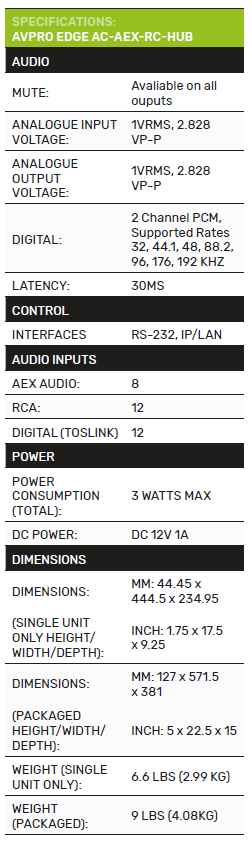AVPro Edge AC-AEX-RC-HUB
AVPro Edge has departed from its regular video technologies development to release its first full-width chassis product solely for audio. Myke Ireland checks it out.
Before I sat down to write this review, I wondered if I’d be fired if all I did was copy and paste “does what it says on the box” 174 times to make up the word limit. I sort of assumed I would, which is lucky for you but tricky for me… because this literally does what it says on the box.
ADVERTISEMENT
So instead, I’m doing that thing where we come at a review from a hypothetical question, and in this case, the question is: Does the world really need another audio matrix?
The obvious answer to that question is no… absolutely not. With all the power that we have available inside audio DSPs, Dante devices and even presentation switchers, 999 out of 1,000 problems don’t require much more.
However, there is that one out of 1,000 situation where those solutions won’t work and that’s really where the AC-AEX-RC-HUB will. Now, before we jump into the nitty gritty, there’s no way I’m referring to the AC-AEX-RC-HUB as the AC-AEX-RC-HUB for the rest of this piece, so it will henceforth be referred to as the Centraliser.
Out of the box
OK, so the back panel on the Centraliser is pretty jam-packed with inputs and outputs which break down as follows: eight RJ45 Connectors useable with the AC-AEX-T transmitter (more on that later), four RCA pairs accompanied by four TOSLINK optical inputs grouped to one input making up the total available 12 inputs channels.
The output section has local connections only and is accessed either via 12 pairs of RCA connectors or 12 TOSLINK ports. Finally, the rear has a grounding connector, a three-pin RS232 connector and an RJ45 port for network control and access to the web GUI over LAN.
The front of the unit has six push buttons for soft configuration settings and 12 status lights, used to indicate connected devices with audio signals present and active. These LEDs also act as a reference when using the front panel configuration buttons. Inside the box, you’ll also find a user guide, power supply, optional rack ears, a three-pin terminal block for the RS232 port and a ground wire.
Audio features
Now, back to the AC-AEX-T… these field boxes connect to the Centraliser via twisted pair cable and provide the same RCA/TOSLINK pair for use in remote locations around the installation.
Specifications advised that an unshielded cable would offer up to 100m and a shielded cable will offer 130m so in this case you’re getting a touch more range than you would using Dante and a layer two switch. However, here’s the catch, you don’t get any of these boxes with the Centraliser, not one, they’re deemed an optional accessory. Where this doesn’t sit well with me is if you don’t shell out for the optional boxes, you’re giving up eight inputs right from the get-go, so technically you’re buying a four-input/12-output hub.
Having clarified the remote input situation and assuming you have eight of these on hand there are actually 24 physical inputs and 24 physical outputs available with the full kit, nothing stops you from wiring for all ins and outs and simply choosing which you want active via the web GUI but it is important to note you can’t do this via a controller, so that’s also something to keep in mind.
But the concrete rule here is TOSLINK vs RCA is a case of “OR” in all instances, as opposed to “AND”, so you only get to use one or the other at a time.
Another note on the TOSLINK option, the Centraliser only caters to stereo audio signals up to 192kHz, there’s no support for multichannel, DTS, or Dolby Digital so that might make it difficult in a home theatre setting.
The web interface/control options
The GUI in the Centraliser is great, it gives you easy access to every feature you need across four sidebar menu options. Available in the main system menu is a ‘Cloud Services’ checkbox, by selecting this option you get access to automatic firmware downloads ensuring you have the most up-to-date functionality.
The first tab in the GUI gets you to the 12 x 12 stereo matrix which funnily enough does what it says on the box, 12 inputs on the left, routable to any and all of the outputs on the right.
The second tab gets you to the I/O config page, this is where most of the action is. Here you’ll find individual volume control, track enable/disable and balance and source selection, this is where you define either the TOSLINK or RCA connector on each input.
This is the same with the output section but with some added features. You get access to a ten-band EQ on each output as well as the ability to assign any group actions to a selection of channels, these may include volume, mute or source select.
The final two tabs are for global settings including network settings and remote console access.
Installation
Installing the Centraliser can go one of two ways, either as a 19” rack mount unit or as a shelf unit in an entertainment setting. Either way, the physical installation of the hardware is an hour at most.
Depending on where the AEX-T boxes reside in your project, there’s a chance you may need to rough in some Cat6 cables, so an allowance needs to be made for this along with any fit-off material you might need, terminations, wall plates, etc. Given the AEX-T powers over the cable it uses for signal, you won’t need to consider field power aside from that required by a connected device.
Aside from rough-in, the total installation time is no more than two or three hours. Depending on how far you delve into EQ settings on your output’s configuration should also be two hours at best.
Allowing half a day for connectivity and config overall but beware of any time required to get digital audio devices talking across the TOSLINK, there’ll always be an additional setup tax here.
What do I love about it?
Well, acknowledging we’re now at just over 1,000 words and I’ve only said “it does what it says on the box” three times, I guess I’ll still have a job… but it quite literally does what it says on the box. It takes up to 12 stereo audio signals from one place and lets you send all 12 of them somewhere else.
It’s a no-fuss installation with no real considerations aside from where the cables are routed. The software is simple to use, the audio quality is perfectly acceptable in terms of unbalanced audio, and of course flawless when dealing solely with digital signal over TOSLINK. This also makes me think this box could go very well into a recording studio simply managing things like optical and unbalanced routing, the inability to sync it to external timeclocks might be a red card for many operators, however. As a domestic audio routing device, it’s probably as good as you could ask for.
What do I wish it had?
I need to be careful here because it’s very clear the Centraliser is intended for a specific niche but if there was one thing, I would ask for it would be to include the AEX-T’s as part of the Centraliser purchase, that just seems logical. Otherwise, we should probably be calling it a “4 x 12 audio matrix with expandability”.
It needs the ability to remote select the physical input via third-party control, but noting that the AEX-T can only switch inputs via a physical toggle on its front panel, I’m doubtful this will be something that can just be switched on in upcoming firmware, I could be wrong though.
Final words
If you have multiple unbalanced and optical audio signals you want to be able to switch across multiple outputs, then the AC-AEX-RC-HUB (Centraliser) alongside your required count of AC-AEX-T’s (remote transmitters) will certainly do that for you with minimal fuss and thought.
It’s a simple-to-install solution with no need to terminate and crimp a multitude of cabling and no need to overthink cable paths and placement. A few additional features may have seen it cross over an additional market vertical or two, but for the moment, unequivocally, it does… exactly… what it says on the box.
-
ADVERTISEMENT
-
ADVERTISEMENT
-
ADVERTISEMENT
-
ADVERTISEMENT