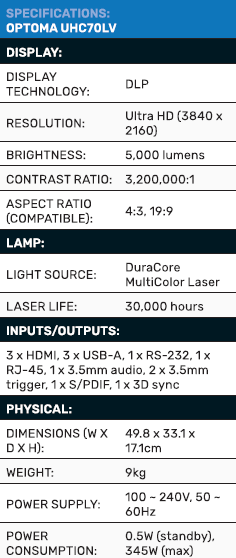Optoma UHC70LV
Optoma’s new home cinema projector promises Dolby Vision support using dual-laser technology. Nick Ross looks at how it stacks up.
Optoma is particularly proud of its new, flagship UHC70LV and states that it’s the first 5,000-lumen, dual-laser, home cinema projector with Dolby Vision Certification. If home cinema conjures up mental images of a one-trick pony that can play nice-looking movies in a darkened room, note that Optoma is strongly pushing its capabilities for sports, console gaming and lights-on viewing – i.e. all the things that projectors traditionally struggle with.
ADVERTISEMENT
It comes with significant upgrades over its predecessors, the UHZ65LV and the UHC66LV, so how far up the list should it be for a home installation?
Features and installation
The first things you notice with the UHC70LV are that it looks very smart with its glossy black panels and that it’s solidly built – those panels are stiff and robust and there’s very little flex when carrying it around. At just 9kg, it’s lighter than its forbears and it took us a little while to realise it had turned on because it’s so whisper quiet – it operates at 25dB standard and 31dB max, but we never heard it ramp up when testing.
It has eight feet on its underside – four have threaded bases for ceiling mounting while the other four have height-adjustable screws. It’s capable of producing a 30” image from 80cm and a 300” image from 8m. The lens is manually focused with a well-weighted focus ring – we don’t anticipate it going blurry over time, but a slight movement could still cause problems if it’s mounted high on a ceiling. You have to tug it quite hard to increase the optical zoom which stretches to 1.6x. All the above means that its throw ratio ranges between 1.2 and 1.92.
Set-up can be simple if you’re on a flat base at the right height. If you need to start making adjustments there are plenty of manual and automated ways to do it. Pressing down on the top panel opens a compartment that has two dials that physically adjust the lens horizontally and vertically to minor degrees. There’s also a six-button control panel that gives you access to OSD settings (and these can be digitally locked if required).
You’ll want to use the Bluetooth remote, though. All the buttons glow bright purple when one is pressed, so you won’t struggle to locate them in the dark (it also has a button that activates a laser pointer). The main menu is (mostly) well laid out, intuitive and responsive.
In terms of image adjustments, there’s a geometric correction feature for vertical and horizontal keystone correction where users can adjust the four corners, or 15 sections of the screen, with warping adjustments; there’s a 20-step digital zoom function; and there’s the option to add vertical-letterbox, image-limiting bars. Users can finely tune an image with multicoloured, fine-mesh, test patterns and set whether the image needs to be displayed mirrored, upside down or both.
There are options for common image presets although the automatic selection got things right most of the time – which was especially useful when gaming or using HDR for multimedia. The OSD also facilitates adjustments to the integrated, twin, 5W speakers.
Beyond the on-screen menu, there’s a home screen that provides access to other in-built software and apps. It lets you set the background wallpaper, or (along with a provided, USB, wireless dongle) connect to WiFi. The latter option also enables you to use the projector as a Wi-Fi hotspot, although you’ll need to connect it to a wired LAN to enable that. It also provides access to Optoma’s Display Share functionality which can be accessed via a phone app, web browser or PC app. This allows you to simply mirror a screen, window or browser tab (depending on browser compatibility). It can also access the slick, File Manager app which can access files stored in the 32GB of onboard RAM, or cloud services from Google, DropBox and OneDrive.
The UHC70LV’s image is produced by adding a red laser to the legacy blue laser. Doing so, we’re told, augments the red colour accuracy and enhances the vibrancy of greens and blues. This plus the performance of Optoma’s new PureEngine image processing technology displays 95% of the DCI-P3 colour gamut. Meanwhile, the Dolby Vision certification means it can read and accurately display metadata-based, dynamic, scene-by-scene image information for enhanced contrast performance.
A plethora of physical ports are present at the rear. They include a kettle lead socket for the internal power supply, one HDMI 2.1 port, two HDMI 2.0 (eARC ports), three USB-A powered ports, Ethernet, RS232, one S/PDIF, a 3.5mm audio jack and two 3.5mm trigger jacks
How does it perform?
Right off the bat, the UHC70LV turned heads of those passing by owing to the bright picture… in daylight. It’s remarkable how the image simply doesn’t appear washed out – and that’s with us using a regular, white-painted wall instead of a specialist screen. Colours are vibrant and contrast is better than many TVs on the market.
We used a PC-flavoured laptop for most testing and turned on Windows HDR for much of it. Colour gradients were impressively smooth and monochromatic equivalents weren’t far behind. If you go up close to the image you can see something that’s reminiscent of plasma fizz and, while it’s a bit more prevalent in dark, monochromatic content, it’s essentially invisible from more than a metre back.
Contrast is also hugely impressive for a projector. You can see details in both shadows and highlights simultaneously. While some details can get lost in the brightest areas, it’s not any different than many of the best TVs and monitors we’ve seen. Bright lights popping out of dark content are a particular highlight and the only potential drawback is the lack of true blacks, which manifest mainly when letterbox bars are being used. Whether you’re watching TV, Movies or YouTube, it’s seriously impressive in both bright and dark rooms.
Playing with the image presets can make positive differences depending on what type of media you’re watching. When the Vivid setting (especially), was paired with Dolby Vision-compatible content, it could produce captivating bright and dark imagery.
We also used a gaming laptop to play Call of Duty. For this, we had to drop down to Full HD to open the door to faster, 120Hz refresh rates. We then set the display to Game Mode which flattened out the contrast (which many gamers will want, to prevent enemies from jumping out of shadows or the sun) and automatically set the input to Low Latency mode. Playing with a keyboard and a mouse exhibited next-to-no lag. Highly competitive first-person-shooter players might say otherwise, but we were nailing headshots on moving targets from across a map with no problems. It was a great experience.
The twin, built-in speakers won’t be used by many buyers, but they nonetheless get loud and punchy, offer good fidelity and there’s an impressive amount of bass. The latter means that it’s a highly portable, all-in-one mobile cinema (and more) if you add a laptop.
Frankly, it’s hard to find fault with Optoma’s UHC70LV. The main thing to note is that, in a world of increasingly short-throw projectors, this one needs a fair amount of space to make the best of its larger image sizes. That said, getting access to a roughly 60” screen from just 2m away should be enough to make at least some people think of it as an alternative to a TV.
At $7,999 it represents excellent value and should be considered by anyone needing a high-quality up-to-300” display.
-
ADVERTISEMENT
-
ADVERTISEMENT
-
ADVERTISEMENT
-
ADVERTISEMENT