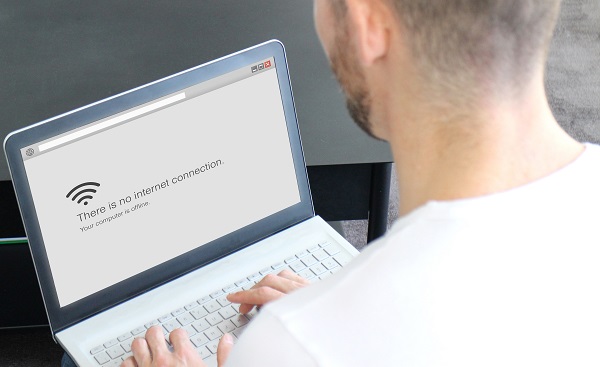The last chance saloon of WiFi range…
Connectivity is key in our uber-connected world. But when you’re relying on WiFi, the expectation often outweighs the reality. Geoff Meads looks at how antennas can help.
Wi-Fi performance is a headache. Customer expectation is perfect, super-fast service anywhere in the home, yet the technical challenges of WiFi often make this an impossible dream.
When trying to deliver this dream there is a host of subjects to consider, some of which we’ve discussed in previous columns, but today we’re digging into one specific subject.
Let’s talk antennas.
ADVERTISEMENT
‘Free to Air’ bands
Wi-Fi transmissions are radio signals, and every country has an organisation which controls the broadcast of these. In Australia, it’s the Australian Communications & Media Authority (ACMA), in the US it’s the Federal Communications Commission (FCC) and in the UK it’s Office of Communications (Ofcom). These, in turn, take guidance from the recommendations of a global authority, the International Telecommunication Union (ITU).
This means that, where possible, all territories have common bands of frequencies set aside for specific services (like WiFi). This is helpful for manufacturers as they can manufacture single products for the global market.
WiFi (both 2.4GHz and 5GHz bands) operates in ‘Free to Air’ bands. This means an agreed band of frequencies that the public can transmit in without a licence from the local regulating authority. However, anyone transmitting must keep the power of their transmission below specific levels, as specified by the local authority. The actual power maximums vary depending on the band in use, the territory and, sometimes, if the antenna is inside or outside a property. However, again, limits are common between territories.
For the technical minded, the limits range from 25mW to 1000mW (1 Watt) but are usually around 100mW.
Amplifiers?
In most aspects of technology (audio, video, data etc.) we can use an in-line amplifier to boost a signal and increase its range. This is also true in the case of licenced (non ‘Free to Air’) band radio transmissions like your FM or DAB radio. There are absolute limits of course and these usually depend on the sum of money the broadcaster has paid the local authority for their licence.
A signal boost is normally achieved with an amplifier, and you may be wondering why we can’t simply add an amplifier to our wireless access points (WAPs) to gain WiFi range? The answer is simple, your WAP is already designed transmit with the maximum allowable power.
With that in mind we’re left with just two options to increase WiFi performance; reduce the distance between the WAP and the WiFi device or use a better / more specific antenna.
Antennas
An antenna, in its simplest form, is just a piece of wire of a length that is proportional to the wavelength of the transmission. It is connected to the output of an RF (Radio Frequency) transmitter.
The antenna’s job is to convert the electrical energy coming from the transmitter into electromagnetic energy. The electromagnetic energy then radiates from the antenna into the surrounding air to be picked up some distance away by a receiving antenna. The receiving antenna converts the incoming electro-magnetic energy back to electrical energy which is interpreted by the receiving equipment and turned back into data.
All antennas have two fundamental properties: directionality and gain.
Directionality describes in which direction the emitted electromagnetic energy will go as it radiates away from the transmitting antenna. This is dictated by the antenna’s physical design. Antenna gain is not the same as gain in the traditional sense as antennas cannot make the signal bigger.
The relationship between directionality and gain is simple though, the more ‘directional’ an antenna, the more of its output will emit in a given direction. So, as an antenna becomes more directional the electromagnetic power emitted will increase (because it’s not going anywhere but a specific direction) and the antenna is said to have gain in that respect.
All this means that, while we can’t add a traditional amplifier to our WiFi transmitter, we can choose a better antenna to get better performance in a given direction. With that in mind, let’s talk about the most common antenna design – the dipole.
The dipole antenna
A dipole is an antenna type that has two identical parts. One part is connected to the positive output of the transmitter and the other is connected to the negative. In practice you may not realise this is the case as a dipole antenna often looks like a simple ‘rod’ with a coaxial socket at its base.
This was the case for many WiFi routers and access points until manufacturers moved to internal antennas for basic WiFi equipment.
In terms of directionality, a dipole is thought of as ‘omni-directional’. This means that the transmitted energy radiates in all directions and the gain in any given direction is, therefore, low. A dipole antenna is the type fitted to most access points and wireless routers, particularly at the cheaper end of the market. This is done so the equipment can be used in any physical orientation without the need to ‘point’ an antenna anywhere.
While a dipole is the simplest answer in terms of setup, it is often the least efficient. For example, if your wireless router is positioned at the front or to one side of your home, then much of the radiated energy will be lost as it’s emitting in the wrong direction (away from your living space).
Antenna alternatives
The good news is that we are not stuck with dipole antennas. Various equipment manufacturers make WAPs with more directional antennas and some split the WAP into two products – the ‘station’ (transmitter / receiver) and the ‘antenna’ meaning you can buy a single station type and then choose the right antenna for your application.
Alternative antenna designs, in order of increasing directionality, include Yagis, Sector antennas and parabolic dishes. While these can be very useful for transmitting into specific areas (for example a long, thin corridor or garden) they might be considered essential if you are attempting a point-to-point wireless link between buildings. In this case there is a side benefit of increased security as someone wanting to intercept a transmission must be in the direct line of sight of the antenna to access it.
As integrators we need to have knowledge of every advantageous technology and choosing the right antenna for a WiFi application can yield huge benefits in performance. A wrong choice can explain some seriously poor WiFi experiences too!
-
ADVERTISEMENT
-
ADVERTISEMENT
-
ADVERTISEMENT
-
ADVERTISEMENT