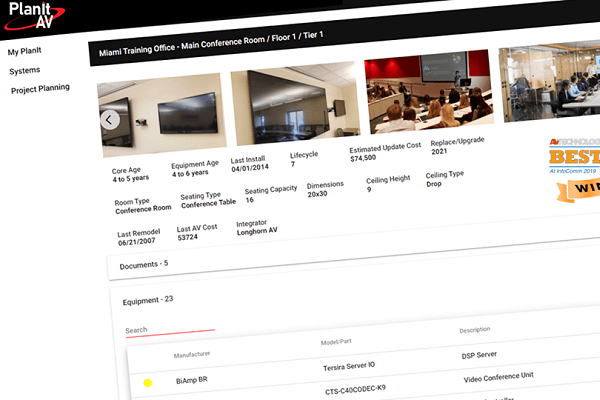PlanIt AV Launch: AV asset management and budget planning
PlanIt AV is aiming to make AV management easier with its award-winning, innovative cloud-based AV asset management and lifecycle project budget planning tool.
Designed to simplify AV asset management for corporations, educational institutions and places of worship, PlanIt AV is a planning tool that lets tech managers create multi-year project budgets for their conference rooms and AV equipment.
ADVERTISEMENT
It does this with two major features: the AV asset management side where integrators can organise their inventory and store important information and the lifecycle project budget which keeps systems up-to-date by creating multi-year capital plans for consistent year over year spending.
PlanIt AV’s interface is designed to be easy-to-use and lets integrators enter all relevant information about the equipment like original AV install date, equipment cost and expected useful life. Users can also upload photos, manuals, architectural and engineering drawings and other documentation to create a robust database of their AV systems.
“Not only does PlanIt AV help you plan AV refreshes, it keeps all equipment specifics in one place, accessible from anywhere,” PlanIt AV president Brian Rolston says.
“Once you enter the details, you can easily search for the information you need. Now you know what equipment was installed, when it was installed, who installed it and where drawings and manuals are.”
-
ADVERTISEMENT
-
ADVERTISEMENT
-
ADVERTISEMENT
-
ADVERTISEMENT