HDMI: Let’s get it started
In order to work, HDMI must complete a process. Failure to do so will result in frustration… a lot of frustration, writes Jeffrey Boccaccio.
For those that did have the opportunity to read the previous edition of Connected, which featured my introductory article on HDMI, I am on a quest to bring integrators around the world kicking and screaming into the world of digital signalling, albeit using an easy-to-understand format.
ADVERTISEMENT
But first, let’s revisit the information depicted in Figure 1.
In December 2002, HDMI 1.0 was released with, what was at the time massive, almost a 5Gbps of bandwidth. (The actual number was the aggregate of all three video channels, with each channel producing 1.65Gbps for a grand total of 4.95Gbps.)
This is actually an important point as so many of the HDMI players out there tend to get these numbers mixed up. As a result, in this series of articles we will continue to use both of these figures but will inject the term ‘aggregate’ any time all three channels are grouped together.
That said, let’s continue…
HDMI 1.0 was somewhat crude compared to today’s specification, HDMI 2.1, but it was still a major change for consumer AV manufactures, dealers and integrators. All of the rules were replaced by new ones with which very few people in the industry had any experience. Further, the assumption that the Specification would solve any interoperability issues was a bit of a stretch.
The deployment of HDMI 1.0 was not what you would call ‘smooth’; in fact, in some circles, it was considered to be the ‘dark days of consumer AV’. Unfortunately, this gave the interface a black eye from which it would struggle to recover.
HDMI 1.0 supported HDTV up to and including 1080p.
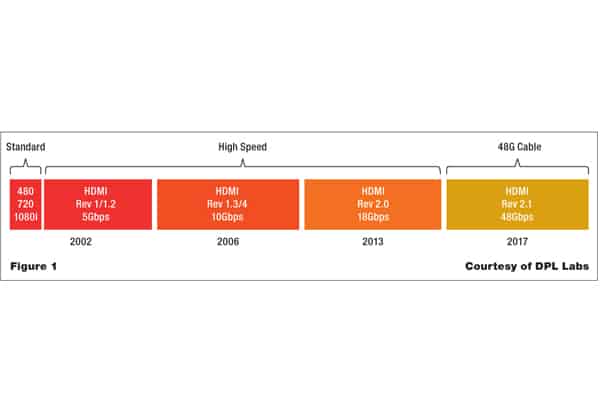 The next major revision was HDMI 1.3, which was released in 2006 with video bandwidth increasing to 10.2Gbps aggregate. This was huge but it had some side effects during deployment.
The next major revision was HDMI 1.3, which was released in 2006 with video bandwidth increasing to 10.2Gbps aggregate. This was huge but it had some side effects during deployment.
One side effect was the transmission line. The cables were just not stable enough to support the extended bandwidth so HDMI introduced a new cable Specification and called it ‘Category 2’. Of course, not too many people even knew there was a ‘Category 1’, so when Category 2 popped up out of nowhere the industry had to make yet another adjustment.
These terms were confusing so a decision was made to change the name of Category 1 to ‘Standard’ and Category 2 to ‘High Speed’. The increased bandwidth provided a huge increase in colour capability in addition to future features such as 3D and 4K 30.
In a later upgrade to HDMI 1.3 some additional display options were added but we will cover this in a future edition.
In 2013, just seven years after HDMI 1.3, HDMI 2.0 was announced and once again dramatically expanded the bandwidth, this time to18Gbps aggregate. This again was a big change for the industry and somewhat confusing on its deployment.
Most recently though, HDMI 2.1 was released and it looks to be the biggest change of all. Video bandwidth has now expanded to a whopping 48Gbps aggregate. This new Specification will also pave the way to higher refresh rates at 4K and higher resolutions of 8K and beyond.
Now that the stage has been set let’s briefly discuss how the ‘HDMI machine’ gets started.
It’s a process; like any other modern electronic device there is a base of intelligence that gets it all running. We will refer to Figure 2 as we move through this.
There are several actions that must take place before any media is transferred through the system. These actions are done in sequential order to achieve all the necessary attributes for the system to respond:
- Once the HDMI system is turned on, a very important direct current line voltage is sent down the transmission line to the corresponding sink (a display in most cases). When this voltage arrives, it is used to power up any ancillary devices within the sink, such as any micro-controllers that may need standby voltage when the sink device is turned off. It also acts as a trigger to confirm – or as many call it ‘handshake’ – that both source and sink know they are connected. Voltage is most critical due to its importance within other aspects to the system. It must maintain a solid 5V DC line voltage with little deviation for the system to work properly. It has very little supply current so any other optional power siphoned off could, and has, caused issues in the system.
- The handshake is established by way of the second reversed arrow line called ‘HotPlug’. This is exactly what it is, a hot plug. It allows for the confirmation of the source and sink connection and allows the system to be disconnected and reconnected again without messing up the rest of the system. At least that is what it is supposed to do though some may argue that point. It also has some timing attributes to it. It must delay its response by 100ms for the system to continue. If not satisfied, the system will go nowhere as in ‘dark screen’ mode. If all goes well, the sequence moves to number three.
- This is when the source sends off a request for Extended Display Identification Data (EDID). This is where both sink and source check each other out and setup the best and most common system configuration. Video resolution, audio and colour are just a few instructions that takes place.
- This next step is where many of the problems occur, High Definition Content Protection (HDCP). This is a form of encryption used for content protection and is not an HDMI product. HDMI only provides a channel for this to use; however, HDMI seems to always get the blame when an HDCP issue occurs. Unfortunately, this occurs often. Once the encryption keys are satisfied, only then will the system start up and begin to transfer media. New keys continue to be generated every couple of seconds when the system is running. This further prevents any copyright infringements.
You can see how important these vital steps really are. We will come back to this sequence periodically as we move through more interface requirements, but for now this should get you started in the right direction.
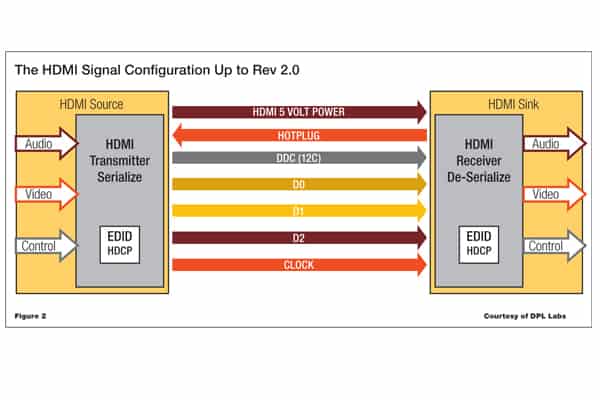 With the pending release of HDMI 2.1, this start-up sequence will become more important, as will the transmission line. There could be some changes in the structure of the cable, not to mention some serious specification changes.
With the pending release of HDMI 2.1, this start-up sequence will become more important, as will the transmission line. There could be some changes in the structure of the cable, not to mention some serious specification changes.
In fact, they are calling for a new cable specification that is currently labelled as 48G. Current cable length estimates are pretty limited over copper, maybe achieving 2m to 3m passively.
HDMI 2.1 will most likely introduce a huge acceptance to active cable products. Fibre is one that needs to be watched and so does copper. We are currently testing copper solutions that can extend cables out to 5m and maybe more at 48Gbps. Current fibre products are still somewhat limited as of writing but clearly will have a place in the world of 48G.
In the next edition, we will introduce you to the HDMI Collective. The Collective is the key for all HDMI operation.
-
ADVERTISEMENT
-
ADVERTISEMENT
-
ADVERTISEMENT
-
ADVERTISEMENT

